The constant stream of digital files in both our work and home lives are so easily strewn about our phones, tablets, laptops and cloud storage. Without some sort of organization it can be just impossible to find anything. This post outlines a great way to organize files on your computer or laptop.
If you’re setting up a GTD system for the first time or just want to better organize your files, this article is for you.
- Why Organize Your Files
- What Files to Organize
- How to Organize Your Files
- Syncing Your Files
- Backing Up Your Files
Reduce Your Stress By Organizing Your Files

When I worked in Beijing I would often go to talk with the office manager, Amy. She was the go to girl whenever I had some issue that needed resolving. Walking towards her desk the first that would strike me was the state of her desktop. We were using Windows 7 at the time and her entire desktop was always covered with files and folders.
Everything that she ever received was put on the desktop and if there was no space she would just make space by creating a new folder or deleting something.
For me this was always stress inducing as I would always see her frantically looking through folders and her trash can anytime anyone asked her for anything.
Of course there is a better way. It only takes a small amount of pre-thought and a little setup, after which your files will be organized for a lifetime.
What are we trying to organize?
There are many types of files we need to keep track of: .pdf .docx .jpeg .ppt .svg .iso etc. I’m going to split these into two main types documents and media files. We want to handle these two types differently.
Documents include your pdfs, word documents, presentations, text files etc. Mainly categorized by there small size and volume. Files that don’t fit into the media categories below can be organized with your Document files.
Media on the other hand is your music files, video and pictures. Generally speaking they are larger files and may also include other specialized files that take up a lot of space.
| Documents | Media |
| .txt | Video |
| Music | |
| .docx | Photos |
| .xls | |
| etc |
Why Separate Documents and Media Files?
Access. You almost certainly need more access to your documents than your media. When your at the office you need access to all your documents but probably not your photos or videos.
On your tablet or phone if you don’t have access to a movie you downloaded, it’s not the end of the world but you need access to the report your boss sent you.
Keeping a separate Documents folder allows you to sync it across all you devices and have access to it everywhere (look below for options to keep your documents synced.)
If you have large video or other media files syncing will be slower, more costly and you will be very likely to run out of space on your devices.
So keep your media on your hard drives and sync your documents.
How to Organize Files on Your Computer
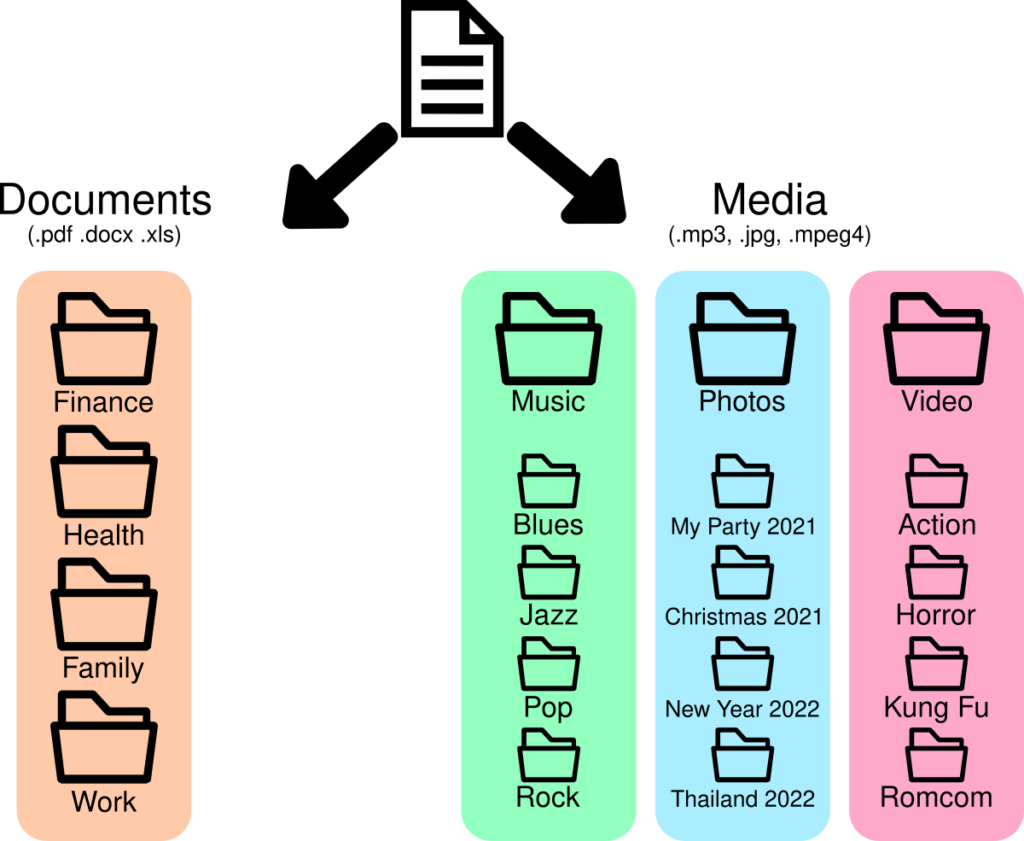
Documents
If you already use GTD you should have a Areas of Focus list, this list is the key to organizing your documents. If you don’t use GTD or don’t yet have an areas of focus list, don’t worry!
Simply create a folder for each area of your life
If you need some inspiration check out these areas of focus examples.
You may get a file from your Tai Chi teacher about an upcoming seminar, or some sheet music to learn on the piano. You may have excel spreadsheets you need for work or a running list of your pog collection.
The only way to organize this diverse range of documents is to separate them by category. The categories are the areas of your life, in GTD we call them areas of focus.
Creating folders for each of your areas of focus gives you a place to put anything you may receive as they cover your entire life.
Within each folder you may have more folders which separate your area of focus into it’s sub areas. In your Fitness folder you may have folders for Yoga, Running and Kickboxing for example.
Should I keep my work and life files together?
This is of course personal preference but your work is actually part of your life and so should be at least one of your areas of focus. I recommend treating it just as you treat the other areas by creating a folder for it with your other folders.
The benefit to keeping work and life together is that you only have one system to manage. Even with systems in place we can all get lazy from time to time, maintaining only one system is one less excuse for you to be disorganized.
Current Projects
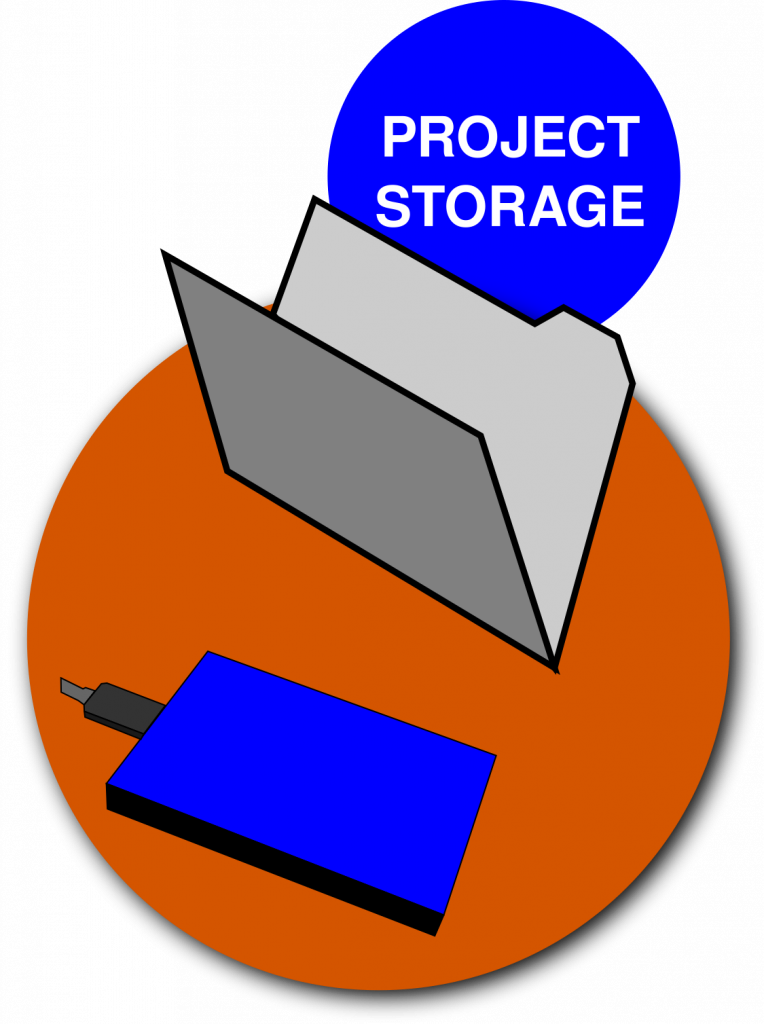
Files that are support material for current projects may want to be separated out into a projects folder with sub folders for each project. The reason for this is that those materials have a short life span. Once the project is done they need to be deleted, having them in a separate folder makes organizing these files easier.
However, keeping them inside your areas of focus folders is also fine, a few extra files in your system is not going to bog it down and you can delete them in your yearly purge.
The Yearly Purge

Every year it’s good practice to purge your files. This means looking through your folders and deleting anything which is no longer needed. With the huge hard drives we have now, this is not really necessary but removing unwanted files can make things easier to find.
Creating an archive folder is another good idea. Anything you no longer need you can just put in the archive folder rather than deleting it. This way if you ever want it again you still have it.
It’s also fun to have a look back through all your old files sometimes.
Media
Because of it’s size and what it means to you, media files should be kept separate from your documents. Most types of media have their own categories such as genres in film and music. It is therefore recommended to use their own categories when organizing your media files.
- Film
- TV
- Music
- Photos
- Videos
Film/Movies
Most people don’t keep movie files on their hard drives anymore now that streaming services are ubiquitous. But for those of my generation that might still have some movies lying about your computer, organizing these files is easy.
Create a Films folder and a folder inside for each Genre, here is a list of possible genres.
- Action
- Comedy
- RomCom
- Horror
- Drama
- Classic
- Children’s
- Animated
- Foreign
- Kung Fu
- Uncategorized
Create as many folders as you need! If you only have a handful of movies, you probably don’t need an organization system like this, a single Film folder will suffice. But if you have a large collection, this system will serve you well.
The uncategorized folder is a catch all, it saves your system falling into disarray. Whenever you have a file and you’re not sure where to put it, just put it in there. Your system stays organized and when you have collected a few files in uncategorized you can batch move them.
TV
The TV system will look exactly like the film one. You may have some different categories such as documentary and sitcom bu the idea is the same.
Music
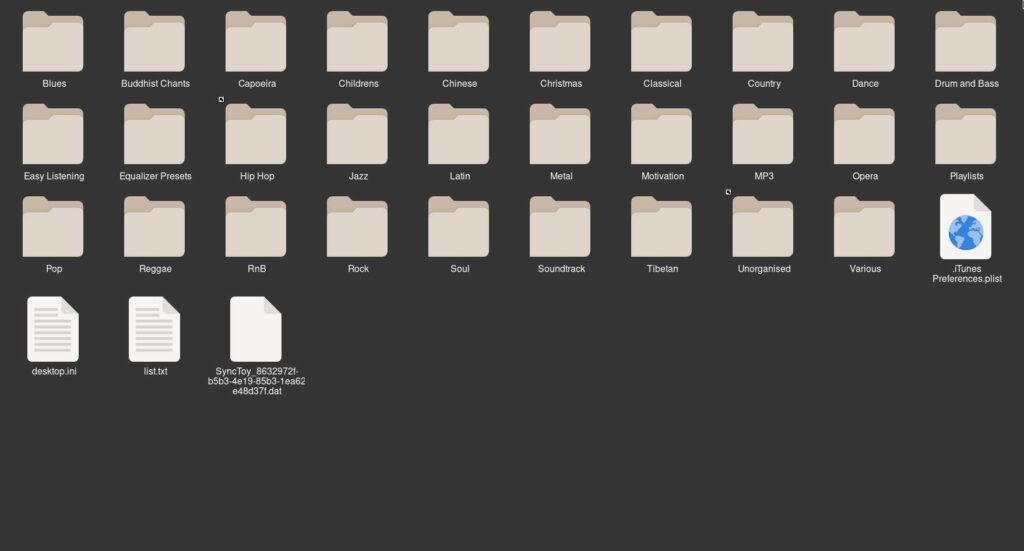
Again, music brings with it it’s own categories called genres, use them in your organization system. Within you music folder, create a folder for each genre. Within the genre folder you can create Artist folders and then the albums themselves.
- Music>Genre>Artist>Album
- e.g. Music>RnB>Aaliyah>Age Ain’t Nothin’ But A Number
Photos
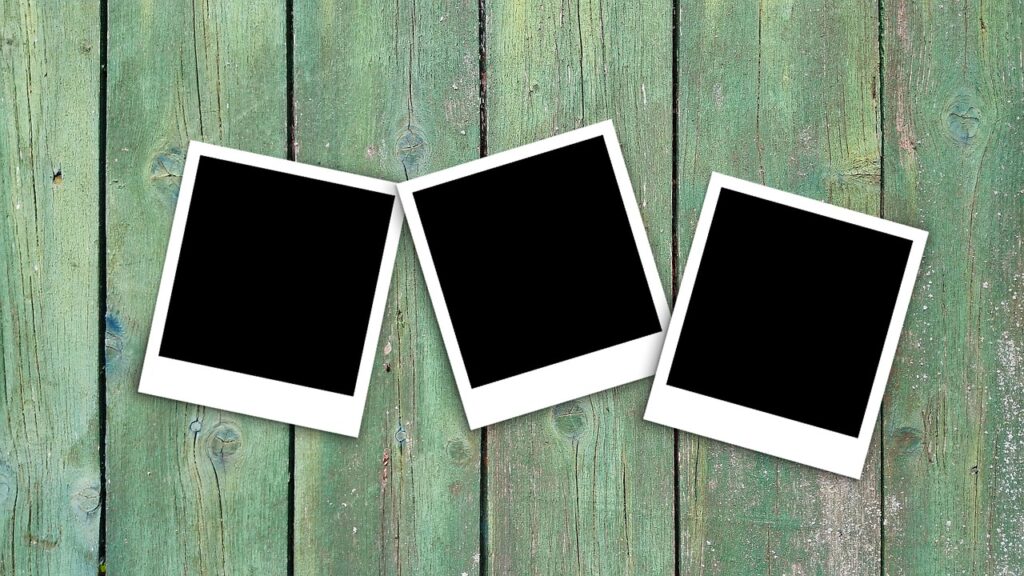
Photos are different to film and TV, and so you need a different organizational system to store them. Most people have a single folder called photos where all their photos are stored. Some from their old iPhone mixed with digital camera photos, photos they were sent, their wedding photos and photos from their current phone/tablet.
A folder like this can be fun to scroll through but trying to find anything is exhausting.
Many photographers like to organize their photos by date, which means having a folder with the date for each shoot. The problem with this is that you need an index to tell you what you did on each date. This means maintaining two systems, the folders and files themselves and the index.
The easiest way and most searchable way is to sort by event. If you took photos at Tyrone’s birthday party, put them in a folder labeled Tyrone’s Birthday party Dec 2021. Later when you come to search for it you can search either the event or the date.
These event folders can be put in a year folder so that it may look like this
- Photos>2021>Tyrone’s Birthday Party Dec 2021.
Keeping an Uncategorized folder will serve as the catch all for photos that don’t need their own folder. I often label these Uncategorized At Home April 2020 or something that gives me an idea of what most of the photos inside are.
What Options are Available?
Isn’t there an app for that?
Yes there are software and companies that will store your files for you. However I strongly recommend you store your own files, especially if they are precious to you or personal such as your photos. The internet is still in many ways like the wild west and cloud companies are the banks, holding data instead of money.
We all know what happens to the banks in the wild west. Hackers are the bank robbers of the 21 century and of the thousands of hacks that get reported there are likely tens of thousands more that never get found out.
The safest place for your data is on your own drives.
Keeping your own data also means that you never need to worry about companies disappearing. Companies come and go and there is nothing to say that Dropbox is still going to be around in 10 years.
That being said using cloud storage to help you sync your files (especially your documents) is really useful. Such as
If you want to cut out the middle man and sync your own files I recommend
Backup Your Files
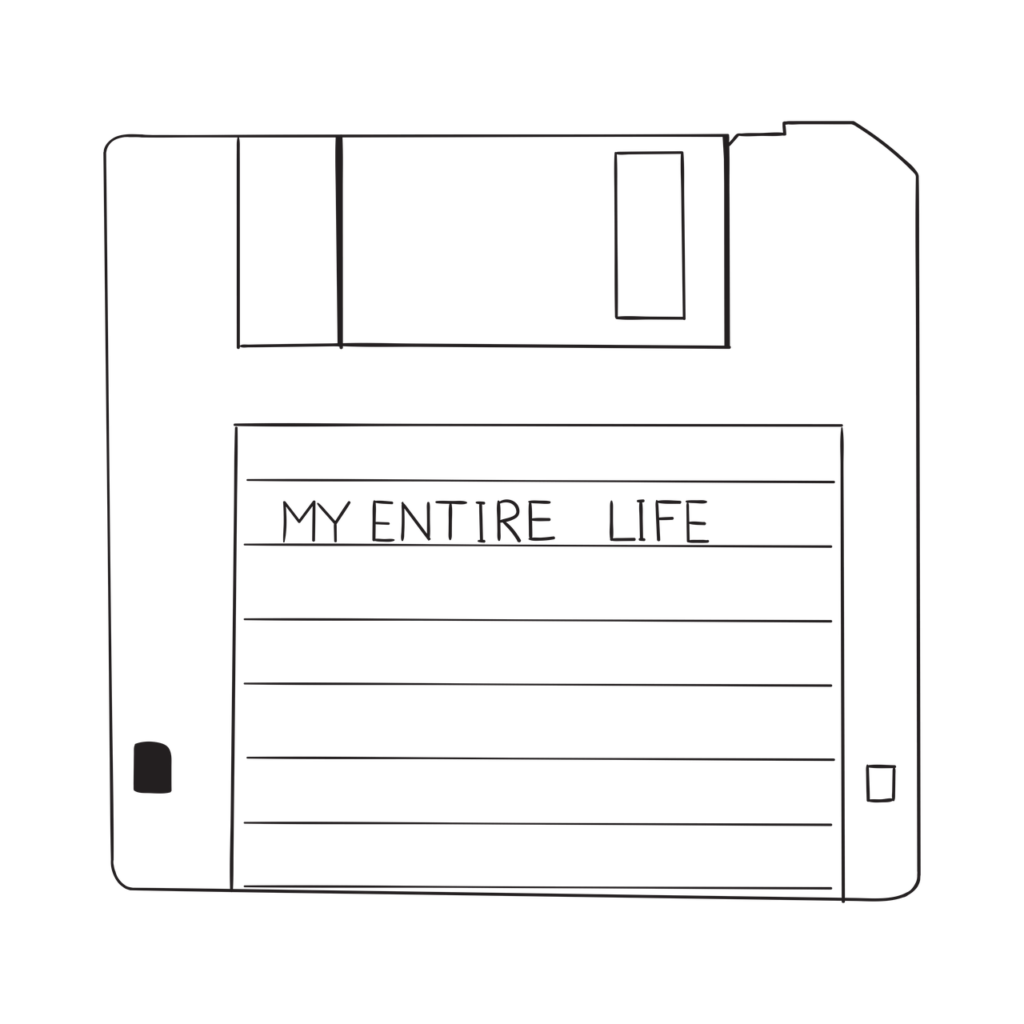
Whether you use an online storage service like Google Drive or just keep your files on your hard drive, you need to have backups.
If backups were the difference between loosing all of your photos and not loosing them, it would be worth doing the backup, right? Well backups really are that difference.
All hard drives fail, eventually, the average lifespan of a hard drive is 3-5 years. Combine this with damage from dropping a drive, or having a drive stolen or just files becoming corrupted. Your files just aren’t safe if you have only one copy.
Your important files should have two backups, that means three separate copies, on different drives. This means your photos and files you couldn’t live without. Less important files you can backup once if it wouldn’t be the end of the world if they got lost.
Backups should not be kept together. If you have 3 copies of your photos on different hard drives but they are all in the same room, you’re just asking for them to be stolen or for your house to get flooded. For this reason, keep your backups in different locations. Maybe keep one at work, one at home and keep one at your parents house, or in your car.
Encrypt your backups. This might sound like something complicated, but really it’s just adding a password to the drive, Mac, Windows and Linux all have their own ways of encrypting a drive so look it up.
- Backup your files
- Backup your important files twice
- Keep your backups separate
- Encrypt your backups
Make the Folder First
Create all the folders you think you will need when you create your system. Don’t worry if they remain empty for a while. When you need them they will be there.
The small act of having to create a new folder for something may be the difference between you organizing a file and letting it rot on the desktop.
In your documents system, even if you don’t think you’ll ever have files for one of your areas of focus, create the folder anyway, if a few years go by and you’ve never used it, you can always delete it.
Coming soon – How to Best Organize the Photos and Videos on all your Devices

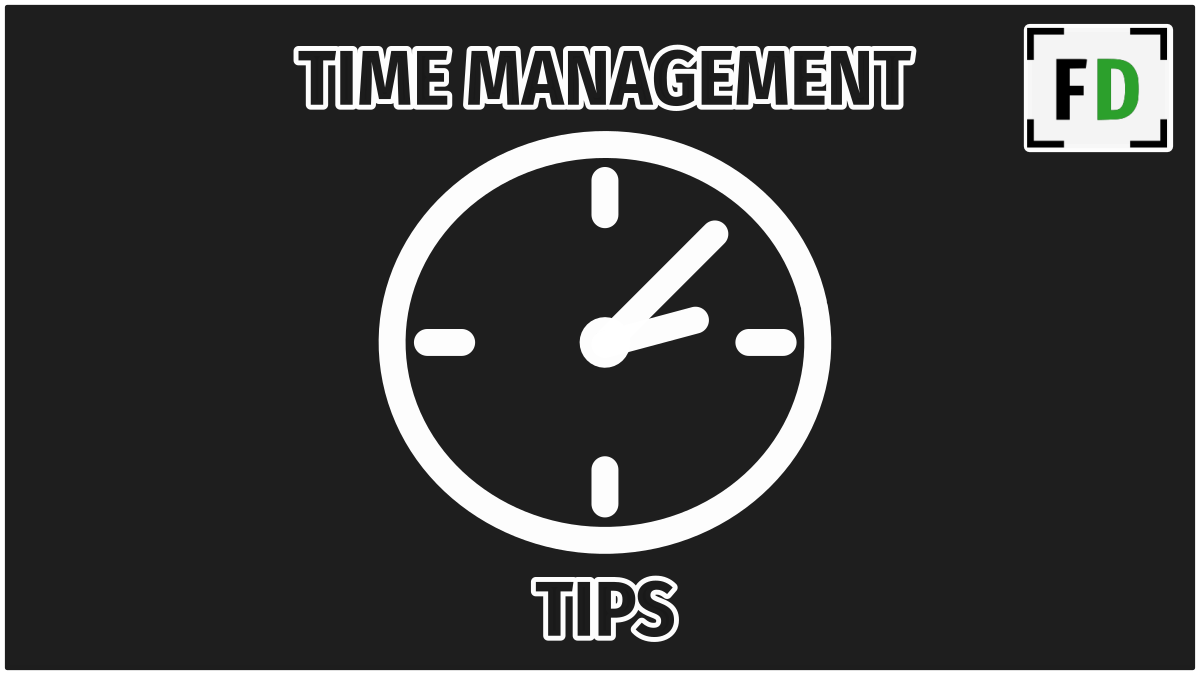

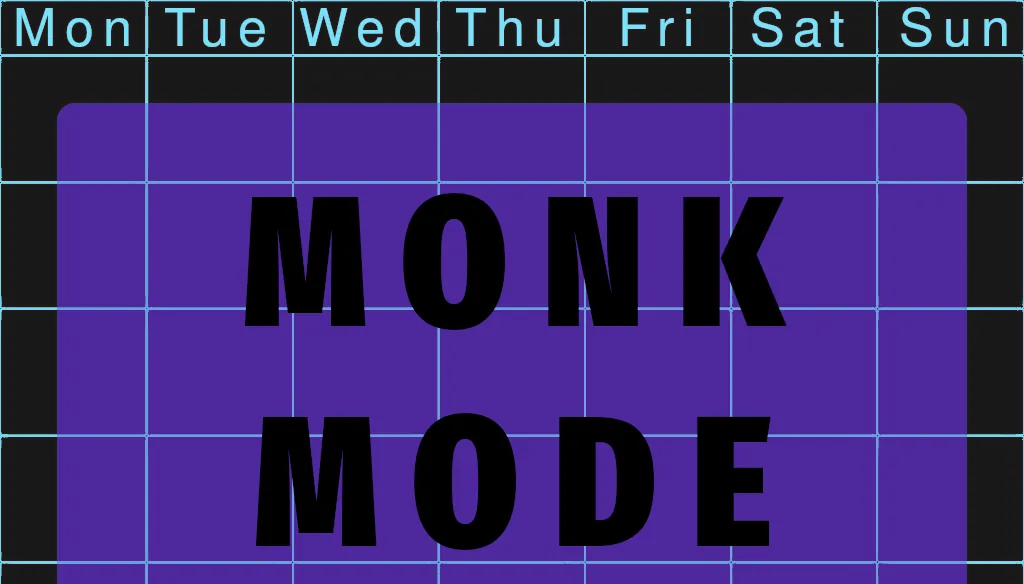






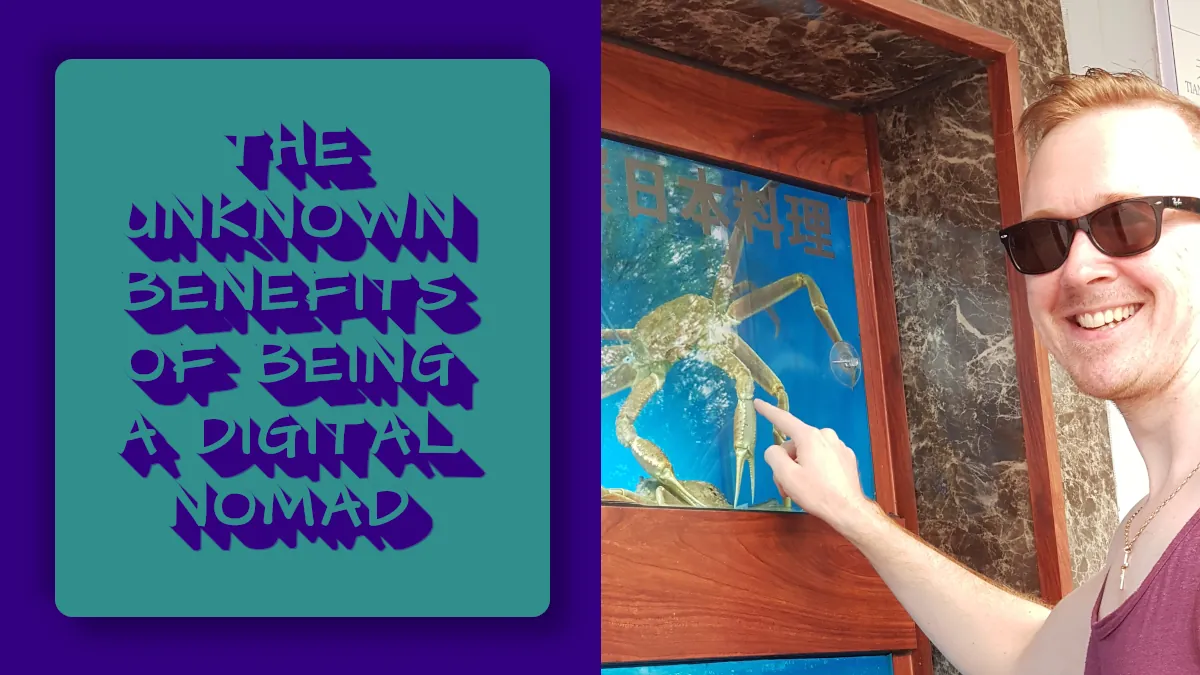




1 thought on “The Best Way to Organize Files on Your Computer or Laptop”
Comments are closed.